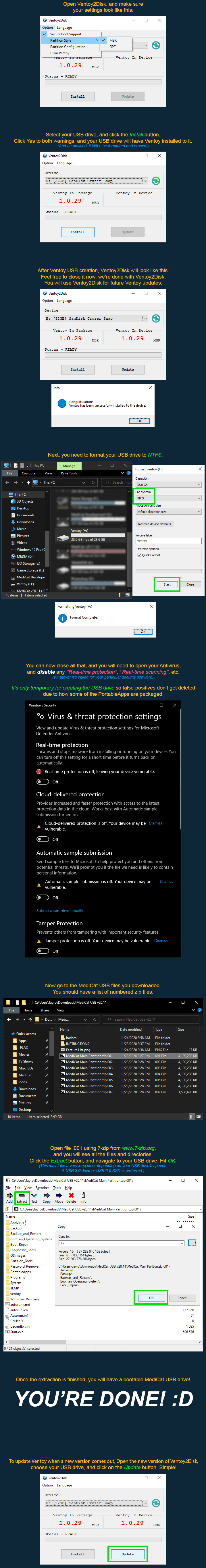Installing Medicat USB
This website is being built with the documentation from the old Docs site.
- Download Medicat From the Main Page
- Check your Drive Compatability Here
- Open Your Antivirus and disable any Real Time Protection that is enabled.
STOP. If you are planning on using the Medicat Installer, do not continue. Instead, launch the appropriate installer in an elevated terminal window. .bat for Windows, .sh for Linux.
Manual Install (Click to Expand)
- Open Ventoy2Disk
- Install Ventoy to your USB Drive By following the guide below
- Format your USB as NTFS
- Open 7Zip
- Extract the Medicat
.7zto the root of your USB drive - Verify Everything is there.